Working on one thing at a time, for as long as you need to or feel like it, is a luxury.
This site is now in archives-only mode. Click here to read why.
This site is now in archives-only mode. Click here to read why.
While I love my Kindle, I don’t love the fact that it steers me towards spending my entire book buying budget at Amazon. I am not an Amazon-basher, but I also do not think it would be healthy to let one retailer control the entire book selling market. That is why I post links to BN.com and Kobo in my book recommendations whenever possible. I want those other outlets to thrive, too. In fact, I want a world where independent bookstores can curate their own selection of ebooks and sell them, much like they do with physical books.
I have a warm, fuzzy vision in my head of going to an independent bookstore, browsing the stacks, chatting with the clerk about recommendations, and then ambling over to a terminal to buy the books I want in my preferred format (i.e., electronic), with the retail portion of the proceeds going directly to the shop.
There is no technical reason why that could not happen. I suspect the main reason it hasn’t happened is the fact that most publishers insist on putting digital rights management (DRM) on their books. There may be some problems with pricing agreements they’ve signed with Amazon, too. I don’t know.
I do know, however, that it is entirely possible to buy an ebook from someplace other than Amazon and load it onto your Kindle, provided that the book you buy is DRM free. I will demonstrate how, using Kobo as my alternate store and Greg van Eekhout’s Far as You Can Go short story as a demonstration case. (I chose this story because I recently came across his blog post about deciding to self-publish it, and I wanted to read the story.)
Step 1: Check for DRM
This is shown at the bottom of the listing on Kobo.
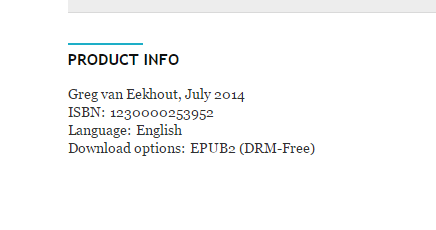
It is technically possible to break DRM, but it is not legal. Perhaps if more of us started checking for this and asking for DRM free books, more publishers will start publishing their books DRM-free. We can hope, anyway.
Step 2: Buy the book
I think you can handle this on your own!
Step 3: Navigate to your Kobo library and download the ePub file
You can probably handle this on your own, too, but just in case, here is a screenshot:
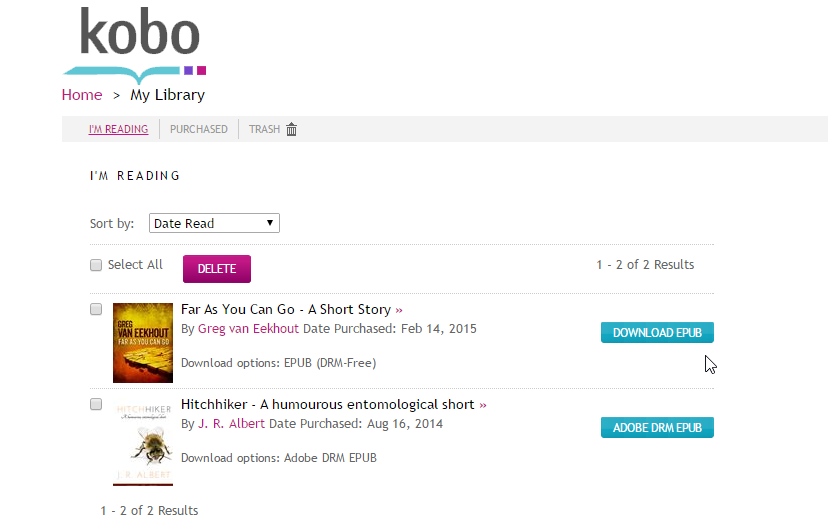
Step 4: Change the file name to something reasonable
The default appears to be gibberish. Really long gibberish.
Step 5: Install Calibre (if needed)
We’ll use a program called Calibre to convert the ePub format into one that your Kindle can understand. It is free software, although you should consider donating some money to help keep it available. There is a "Support Calibre" button on their website.
You can download Calibre from its creator. It has an installer, so installation is pretty straightforward. If you need help installing it, check the internet. A quick Google search on "install Calibre" turned up several options. I won’t duplicate that information here. However, I will note that Calibre is updated frequently, and operating systems change, too. The instructions you find may be a little bit out of date, but they should at least get you pointed in the right direction.
Step 6: Move your ePub file into the Calibre library
Put it in a folder with the author’s name, so that it will be organized properly in Calibre.
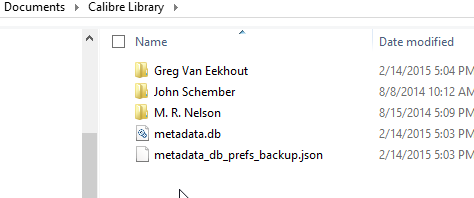
Step 7: Access the book in Calibre
Start Calibre, click on “Add Books” and then navigate to your book and click “Add.” When you’re done, you will see something like this:
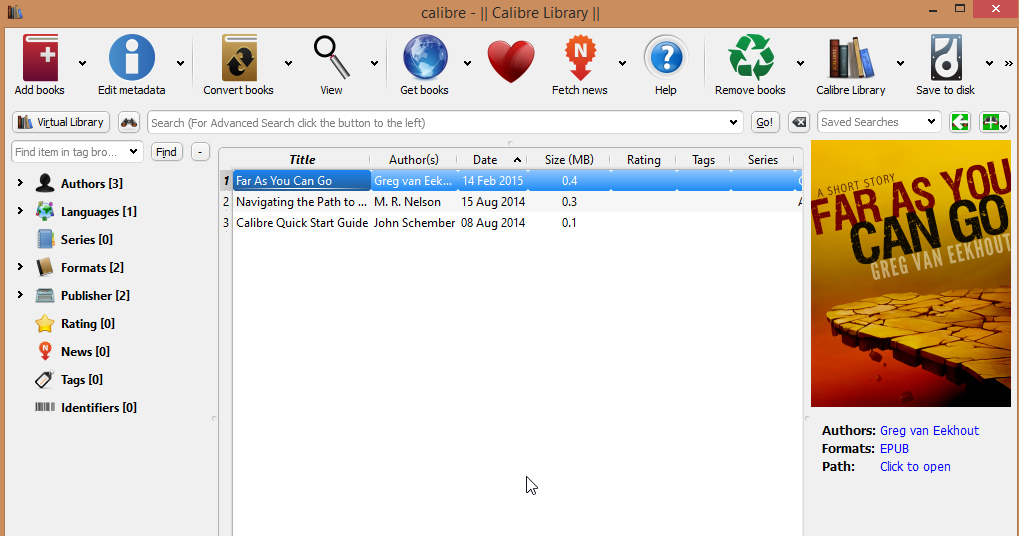
Step 8: Convert your book to MOBI or AZW3
Select your book. Click “Convert Books” and select “Convert individually.” Select MOBI or AZW3 from the drop down on the top right of the panel that appears.
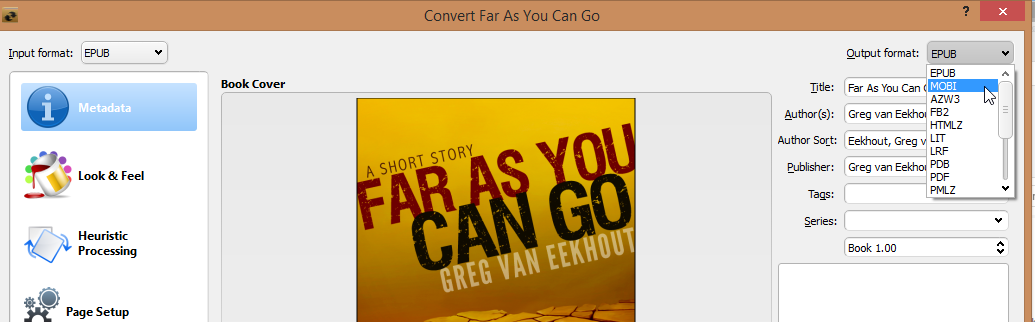
Click “OK.”
A note on file formats: AZW3 is the newer format, and it supports more formatting options. However, if you have an older Kindle, it might not work. MOBI should work on all Kindles, but if the book you’re buying has unusual fonts or more involved formatting (like, for instance, a lot of block quotes), you might find AZW3 a better option.
Step 9: Copy to your Kindle
If you look in the file folder on your computer, you will now see a MOBI (or AZW3) file. Plug your Kindle into your computer with the USB cable. Drag the file to the Documents folder on your Kindle. This copies the file to your Kindle. If you want the cover art on your kindle, drag the entire folder (or a copy you make without the ePub file, if you’re worried about space on your Kindle).
Note that this method does not load your new book into your Cloud library at Amazon. If you want your book to be stored in your Kindle Cloud library, use the Kindle Personal Documents service. You can send documents to your Kindle either via its email address or the Send to Kindle app Amazon provides.
And that’s it! Now you can enjoy your new book on your Kindle. These instructions may sound complicated, but I completed them in roughly five minutes- and that included taking screenshots (but not downloading and installing Calibre).
The convenience of buying books directly on the Kindle or via the Amazon web page is hard to beat, so I do still buy most of my books that way. However, it is nice to have options. I try to buy some books from other sources, just to support the existence of options- and knowing how to load files purchased elsewhere on to my Kindle makes it possible to do things like subscribe to Crossed Genres, which consistently provides me with great short stories to read. They send me a MOBI file, so I don't have to do the conversion steps above. I simply download the file from my email and load it onto my Kindle. I could probably send it directly to my Kindle with the Kindle's email address, but I prefer the manual method.
I hope these instructions help you explore other options for feeding your Kindle, too. Let's spread our book buying dollars around a bit!
Comments
Cara Coble (not verified)
Mon, 12/05/2016 - 17:25
Permalink
Kindle coversion
To begin with, I hate using Calibre, because it puts it's footprint all over the backend code, but that's just a personal preference; however, there's really no NEED to use the software. Simply go to Amazon at this page (https://www.amazon.com/gp/feature.html/?docId=1000765261) and download their Kindle Previewer. Once you have it open, you can do a drag and drop of any epub, html, or opf file to the open window and it will AUTOMATICALLY convert the thing to Kindle (.mobi) format in less than 30 seconds. You can find the new Kindle file in a subfolder where the original file was located. :-) Lots less work than all the Calibre workaround stuff.
LEIGH HOOVER (not verified)
Wed, 02/14/2018 - 00:41
Permalink
EBOOKS
YOU ARE PREACHING TO CHOIR I WISH EVERYONE COULD KNOW THEY COULD BUY BOOKS FROM OTHER THAN AMazon. they have been awful to me. I order a book and they saya hey cannot send as my account is in arrears. it is NOT I orderedd place mats and theuy sent 3 orders I am 92 and do not drive and have to have someone take me to p.o 8 milles away to return . i have tried speaking to them but accents to heavy to get for my old ears please tell me easy to understand directions to place to get my ebooks and not deal with Amazon.
careen joseph (not verified)
Mon, 04/02/2018 - 06:19
Permalink
hadoop-training-in-chennai
Thanks a lot very much for the high quality and results-oriented help. I won’t think twice to endorse your blog post to anybody who wants and needs support about this area.
https://www.besanttechnologies.com/training-courses/data-warehousing-tra...
Add new comment